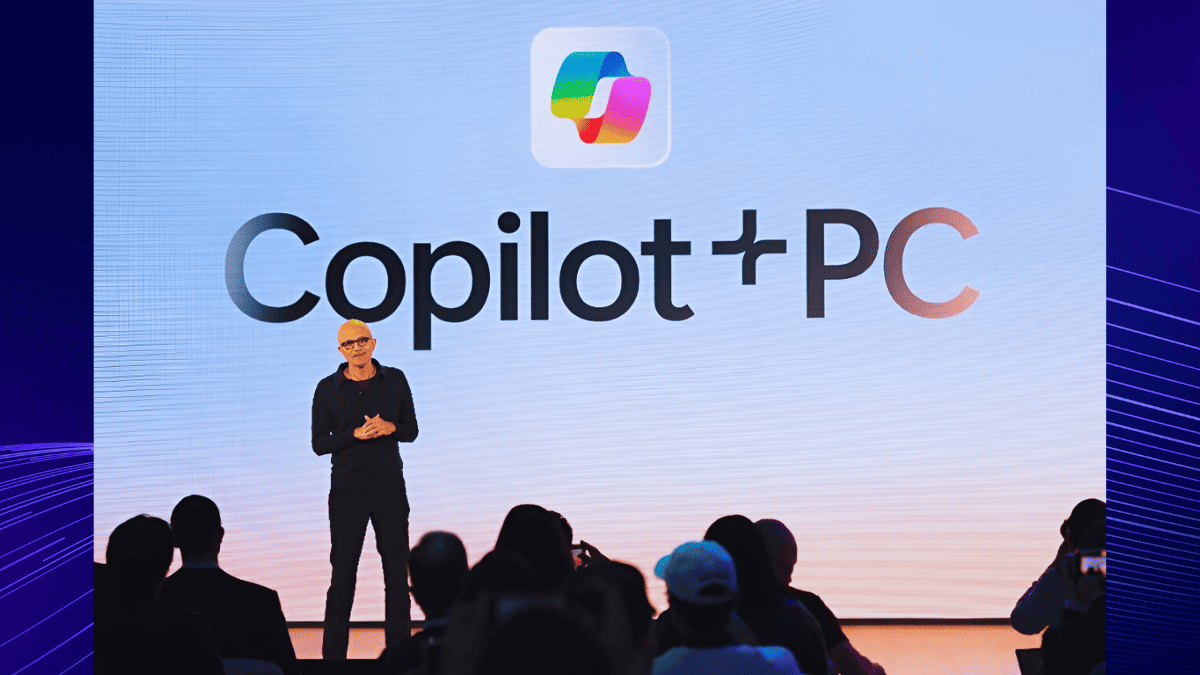In a thrilling update for both tech enthusiasts and everyday users, Microsoft is unveiling AI enhancements for Windows PCs that promise to transform our interactions with technology. As artificial intelligence becomes a more integral part of our daily lives, Microsoft is making substantial advancements to ensure that its Windows operating system is not only functional but also incredibly intuitive and responsive to what users truly need.

The New Windows AI Update: Enhancing User Experience
The new Windows AI update serves as a transformative layer over the existing operating system, introducing features that aim to simplify complex tasks and make computing more efficient. One of the key enhancements is the way the system learns from user interactions. The update is designed to analyze patterns in user behavior, allowing it to predict actions and streamline workflows.
For instance, users can expect smarter notifications that adjust based on their habits. If you frequently check emails in the morning, the system will prioritize those notifications, ensuring you stay on top of your tasks without unnecessary distractions. This predictive capability goes beyond basic settings; it extends into app management and file organization, enabling a more personalized experience.
AI Innovations: Real-World Applications
What sets this update apart from mere cosmetic changes is the breadth of AI innovations that it introduces. For example, Microsoft has integrated AI into productivity applications like Word and Excel, enhancing their capabilities in significant ways. In Word, the AI can assist with grammar checks, but it goes further by suggesting content improvements and contextual recommendations based on your writing style and objectives.
In Excel, users can expect advanced data analysis features. The AI can automatically identify trends, generate visualizations, and even suggest formulas based on the data set. This level of smart assistance not only speeds up workflows but also empowers users to make more informed decisions based on comprehensive data insights.
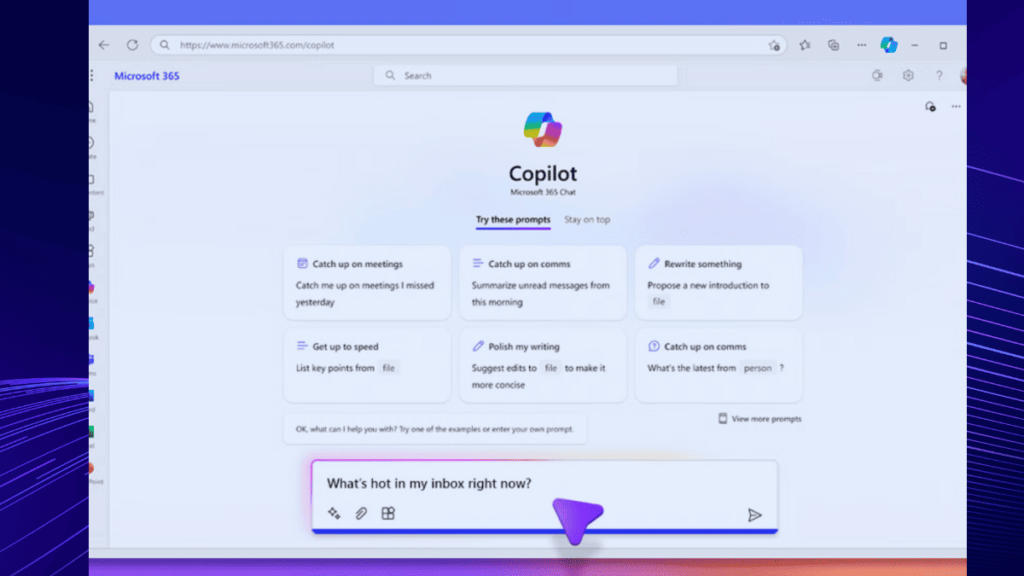
Moreover, these innovations are not limited to traditional productivity software. Microsoft is also enhancing creative tools like Paint and PowerPoint. In Paint, users can utilize AI to generate art or enhance images with just a few clicks. PowerPoint now features AI-driven design suggestions that create professional-looking presentations based on the content you provide, allowing for a more visually appealing output with minimal effort.
Copilot+ AI PC Features: Your Smart Assistant
A hallmark of Microsoft unveiling AI updates for Windows PCs is the introduction of Copilot+, a powerful digital assistant designed to provide real-time support. This feature acts as a comprehensive resource, recording everything you do to assist you when you need it most. For example, if you’re working on a project and need to revisit past discussions or files, Copilot+ can pull that information quickly, eliminating the tedious search through folders and applications.
The technology behind Copilot+ leverages machine learning and natural language processing, making it capable of understanding commands conversationally. This not only improves the efficiency of task completion but also makes the interaction feel more human-like. Users can issue commands like “Show me the presentation we worked on last month” or “Find the report I shared last week,” and Copilot+ will respond promptly, saving valuable time.
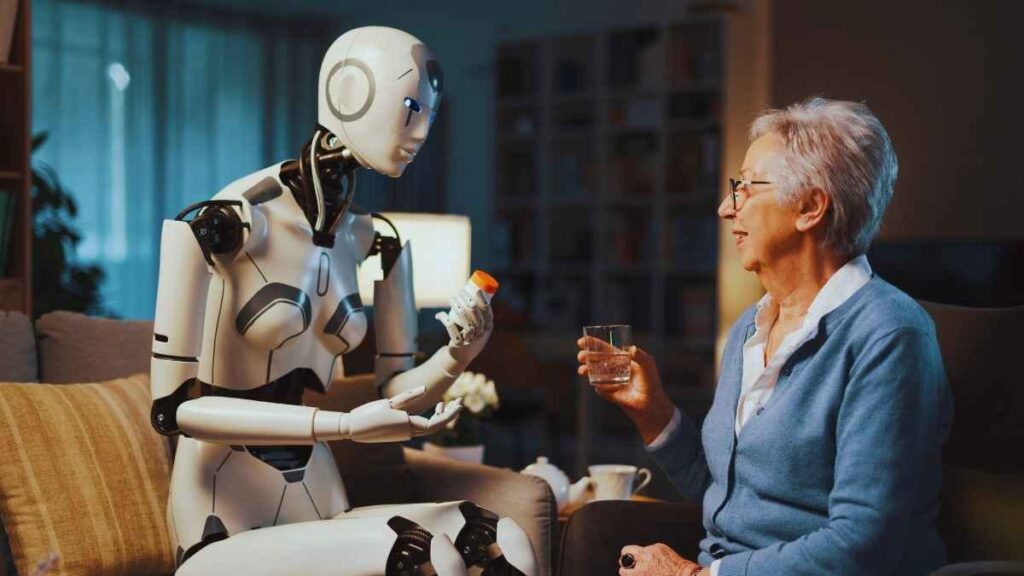
Furthermore, Copilot+ is built to integrate with various applications and services, creating a unified experience across different platforms. Whether you’re working in a Microsoft application or a third-party tool, the assistant can help bridge gaps, ensuring you have the information you need at your fingertips.
Privacy and Security: A Top Priority
With the increasing integration of AI into daily computing, concerns about privacy and security are paramount. Microsoft has taken these issues seriously in the new Windows AI update. The system is engineered with robust security protocols to protect user data, ensuring that any information collected is used solely to enhance user experience.
Transparency is a key aspect of this approach. Users will have access to detailed insights into what data is being recorded and how it’s utilized. This openness is crucial for fostering trust, particularly as AI systems become more embedded in our workflows.

Moreover, Microsoft is committed to providing users with control over their data. This means users can adjust privacy settings, limit data collection, or even opt out of certain features if they prefer. Such flexibility ensures that users can enjoy the benefits of AI without sacrificing their privacy.
Looking Ahead: The Future of Computing
Microsoft unveils AI updates for Windows PCs marking a significant milestone in the evolution of personal computing. These updates are not merely enhancements; they signify a shift toward a smarter, more adaptive computing environment. By integrating AI into the fabric of the Windows experience, Microsoft is not just responding to current trends but is proactively shaping the future of technology.
As users begin to embrace these changes, the impact on productivity, creativity, and overall user satisfaction will likely be profound. The new Windows AI update is designed to empower users, making their computing experience m
What are the new AI updates for Windows PCs?
The new AI updates for Windows PCs include features that enhance productivity and user experience, such as intelligent task management, personalized suggestions, and a digital assistant called Copilot+ that helps streamline workflows.
How will the AI updates improve my daily tasks?
These updates will make your daily tasks easier by automating routine activities, providing smart recommendations based on your usage patterns, and allowing for more efficient document and data management across applications like Word and Excel.