If the idea of writing a novel and making money online feels overwhelming, don’t worry—AI can help! Using AI to write a book isn’t about letting robots take over. Instead, it’s like having a helpful assistant that supports you throughout the writing process, making it easier for anyone to create and publish a story.
Using AI to Write a Book: Your Friendly Guide to Success
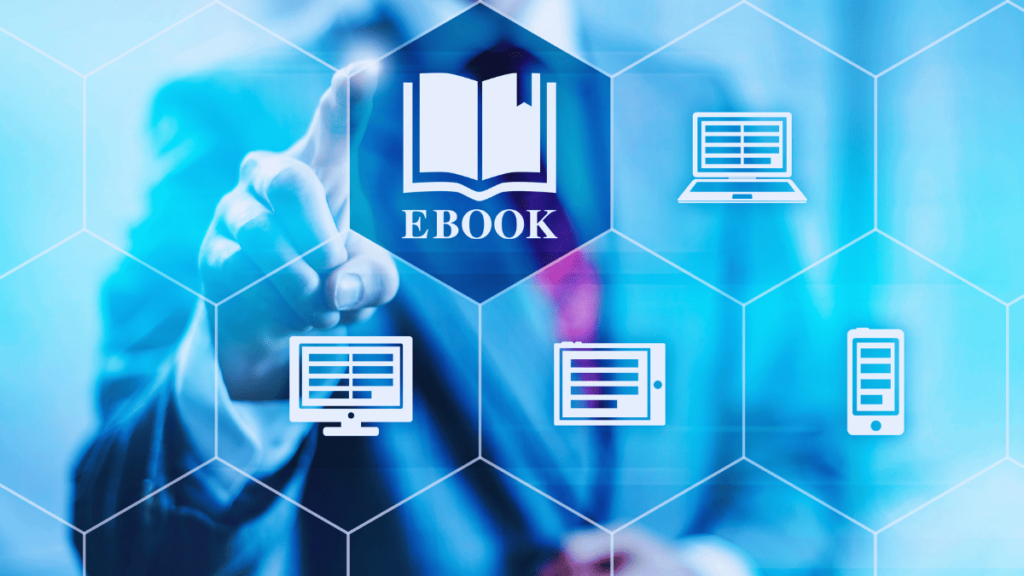
You might not realize it, but AI has already been part of your daily life for years. Think of auto-correct or assistants like Siri and Alexa—these are all powered by AI. Like any new technology, AI has sparked concerns, but it’s just another tool to make life easier. Just as trains and cameras once seemed revolutionary, AI is here to help us, not replace us.
By the end of this article, you’ll see how using AI to write a book is not only simple but completely safe. We’ll answer common concerns about AI and show you how it can help you self-publish an eBook, even if you’re not a professional writer.
Understanding Book Formatting
Book formatting refers to the process of arranging text, images, and other elements to make a book visually appealing and easy to read. This includes choosing fonts, setting margins, and organizing chapters. Proper formatting ensures consistency throughout the book and adheres to industry standards. Whether you’re creating a print book or an eBook, understanding the basics of formatting is essential for presenting your work professionally.
What’s the Difference Between Formatting a Book and a Manuscript?
While manuscript formatting focuses on the content and layout for submission to agents or publishers, book formatting is about preparing a polished final product. Manuscripts typically use standard fonts and spacing to ensure readability during the review process. In contrast, book formatting emphasizes aesthetics, including design elements like covers and chapter headings. Understanding this distinction helps authors tailor their documents appropriately, whether for submission or final publication.
What Can AI Book Formatters and Other AI Tools Do?
AI book formatters offer a range of capabilities that streamline the formatting process. They can automate tasks like creating tables of contents, adjusting margins, and converting files into different formats. Additionally, other AI tools assist with writing and editing, providing suggestions for improving clarity and style. By utilizing these technologies, authors can enhance their productivity, allowing them to focus more on crafting their narratives while the software handles technical details.
How Good Formatting Enhances the Reading Experience
Good formatting plays a crucial role in shaping the reader’s experience. A well-formatted book is visually appealing and easy to navigate, making it more enjoyable to read. Elements such as consistent fonts, proper spacing, and thoughtful layout contribute to clarity and engagement. When readers encounter a polished presentation, they are more likely to stay immersed in the story. Ultimately, good formatting elevates the entire reading experience and reflects the author’s professionalism.
Advantages of Using AI for Book Formatting and Writing Help
AI-powered tools bring numerous benefits to the table for authors looking to format their books. One major advantage is the time saved on repetitive tasks, allowing writers to focus on their creative processes. Additionally, these tools often provide customizable templates that help authors achieve a unique look for their books. With the ability to ensure consistency across various devices, AI formatting tools cater to modern readers’ needs, making publishing smoother and more efficient.
Save Time on Repetitive Tasks
One of the standout benefits of using AI for book formatting is the significant time saved on tedious, repetitive tasks. Formatting can often be labor-intensive, involving actions like adjusting margins, inserting page numbers, and styling text. AI tools automate these processes, allowing authors to complete these tasks in seconds rather than hours. This efficiency frees up valuable time for writers, enabling them to concentrate on developing their stories and enhancing their creative work.
Customize the Look of Your Book

AI formatting tools offer many customization options that empower authors to personalize their book’s appearance. From selecting fonts to adjusting layouts, these features allow for a tailored design that reflects the author’s unique voice and style. Many tools come with templates and design elements that can be easily modified. This level of customization helps authors create a visually appealing product that resonates with their target audience and stands out in the marketplace.
Ensure Your Book Looks Great on Any Device
In today’s digital age, ensuring that a book looks great on any device is crucial for reader satisfaction. AI book formatting tools help achieve this by automatically adjusting layouts for e-readers, tablets, and smartphones. This versatility ensures a consistent reading experience across different platforms, allowing readers to enjoy the book without formatting issues. By prioritizing device compatibility, authors can reach a wider audience and enhance the overall accessibility of their work.
Top eBook and Book Formatting Editors
Looking for the best tools to format your eBook or print book? Check out top options like Reedsy, Vellum, and Scrivener for professional layouts, or try free tools like Calibre and Kindle Create. Whether you need simple formatting or advanced features, these editors make it easy to prepare your manuscript for self-publishing success!
1. Reedsy Book Editor
Best for: Authors seeking professional-level formatting.
Features: A free, user-friendly tool that helps you format your eBook or print book with ease. It supports export to both ePub and PDF formats.
Why use it? Its simple drag-and-drop design allows for easy chapter arrangement and automatic formatting. Plus, you can collaborate with professional editors and designers directly through the platform
2. Scrivener
Best for: Writers looking for an all-in-one writing and formatting tool.
Features: Scrivener offers both writing and formatting capabilities. It lets you format eBooks in ePub or Kindle formats and paperbacks in PDF.
Why use it? Scrivener is a favorite among authors due to its robust writing and organizational tools. You can easily switch between writing, organizing, and formatting your work.
3. Vellum
Best for: Mac users who want professional-looking eBooks and print books.
Features: Known for its beautiful formatting, Vellum lets you easily create ePub, Mobi, and print-ready PDFs.
Why use it? Its intuitive interface makes it easy to produce a polished, professional layout for both digital and print books. However, it’s currently only available for macOS.
4. Calibre
Best for: DIY authors who want a free, versatile eBook editor.
Features: Calibre is a free, open-source eBook manager that also includes eBook editing and conversion tools. It supports a wide variety of formats, including ePub, Mobi, and AZW.
Why use it? Caliber is highly customizable and allows for extensive editing. It’s ideal for authors who want more control over every aspect of their eBook formatting.
5. Atticus
Best for: Authors seeking an affordable, all-in-one writing and formatting tool.
Features: Atticus combines the features of writing software and book formatting tools. You can write, format, and export to ePub, PDF, or Kindle.
Why use it? It’s an affordable alternative to Scrivener and Vellum, with a user-friendly interface that works on both Mac and PC6
6. Jutoh
Best for: Authors who need multi-format export options.
Features: Jutoh allows you to create eBooks in ePub, Kindle, Mobi, and other formats. It’s highly customizable and available for both Windows and macOS.
Why use it? It’s a great option if you need your eBook in multiple formats and want to fine-tune every aspect of your book’s layout.
7. Pressbooks
Best for: Authors who want a web-based solution for formatting and publishing.
Features: Pressbooks allow you to format books and eBooks directly in your web browser. It offers export options for ePub, PDF, and print-on-demand services.
Why use it? It’s an excellent tool if you prefer to work online without downloading software. Pressbooks also integrate with self-publishing platforms like Amazon KDP and IngramSpark
8. Kindle Create
Best for Authors publishing on Amazon Kindle Direct Publishing (KDP).
Features: A free tool from Amazon, Kindle Create makes it easy to format eBooks for Kindle devices. It includes templates for print books and supports image formatting.
Why use it? If you plan to publish exclusively on Amazon, Kindle Create is an easy-to-use option that ensures your eBook will meet KDP’s formatting requirements
Can You Legally Write a Book with AI Writing Tools?

Yes, you can legally write a book using AI writing tools. However, there are some important considerations regarding copyright and originality. While AI-generated content is not currently eligible for copyright protection in most countries, the human author retains copyright over the original content they create or significantly edit. Therefore, if you write a book using AI, it is essential to ensure that the content is unique and does not infringe on others’ work. Additionally, proper attribution is necessary if you use any specific data or content from other sources.
What Are the Top-Rated AI Programs for Writing Non-fiction Books?
- Jasper AI
Known for its flexibility, Jasper AI is highly rated for writing both creative and factual content. It offers various templates and commands tailored for different writing styles, making it an excellent tool for crafting non-fiction books with clear structure and flow. - Sudowrite
Sudowrite is gaining popularity for its intuitive interface and features designed for writers. It’s known for providing great suggestions to improve clarity and conciseness, which is particularly useful for non-fiction writers. - Grammarly
Although more famous as a grammar tool, Grammarly’s AI also assists in content generation. Its ability to ensure clear and engaging writing makes it valuable for non-fiction authors. - ChatGPT
This tool excels in generating text quickly and coherently, making it a good choice for writing drafts of non-fiction books. It is especially useful for brainstorming and creating structured outlines.
Which AI Book Writing Software Offers the Best Features for Free?
- ChatGPT Free Version
Offers substantial functionality, including content generation, idea development, and structuring capabilities, making it a go-to for writers on a budget. The free version allows ample room for creating drafts and refining sections of a book. - Google Docs + Grammarly Free
Google Docs’ integration with Grammarly’s free version can help with grammar, tone, and readability. Although Grammarly Premium offers more advanced features, the free version is quite effective for refining your non-fiction writing. - Hemingway Editor
Free to use on its web platform, Hemingway Editor helps enhance clarity and readability. It highlights complex sentences and suggests simpler alternatives, a crucial feature for non-fiction writing.

